Send Better Signals to Facebook with the Conversions API
Advertising
General
intermediate
This playbook will show you how to enrich your conversion signals with first-party data to maximize your event match quality, and ultimately, your Facebook ROAS.
Made by:Hightouch
5 minutes
Historically, the Facebook pixel (now formally the Meta Pixel) has been the gold-standard integration method for standing up Facebook advertising. By installing the pixel on their websites, advertisers have effectively tracked and shared customer interactions with Facebook. Once in Facebook, you can leverage these customer signals to build retargeting audiences and inform Facebook’s machine learning algorithms powering attribution and campaign optimization capabilities.
Unfortunately, pixel-based tracking methods have become increasingly less reliable thanks to the recent emergence of ad-blockers, the death of third-party cookies, new browser policies, and the overall shift to a privacy-first internet.
Facebook’s Conversions API, also known as “CAPI,” introduces a solution to these problems, allowing you to send events directly from your servers (rather than the user’s device) to Facebook. This type of server-side communication lets you seamlessly and securely share your conversion signals and first-party customer data directly with Facebook.
By enriching these events with first-party data, Facebook has a higher probability of matching your events to user profiles, so you can more effectively build out audiences, provide attribution reporting, and optimize your campaigns.
While CAPI has been a fantastic addition to the Facebook suite of products, it can be incredibly challenging to implement due to the technical expertise associated with reading from your source and writing to the API. Thankfully, by leveraging Hightouch, you can automate the syncing of conversion events directly from your data warehouse - removing the barriers of technical expertise, implementation time, and regular maintenance.
Note: Facebook recommends CAPI be used in tandem with a pixel integration and allows for deduplication across the two when possible. In this playbook, we will focus on the CAPI integration specifically.
Let’s assume you're a retailer using Facebook ads to drive traffic to your online shop or one of your many brick-and-mortar stores. You currently have the Facebook pixel installed on your website to capture pageView, addToCart, and purchase events.
Thanks to new iOS tracking changes and the rapid adoption of ad blockers, you've seen that Facebook is now missing many of these conversions. Additionally, Facebook doesn't account for your in-store purchases, which still make up nearly half of all orders. Your paid media efforts are suffering, but you know that you can overcome these challenges by leveraging CAPI to send all of your conversions enriched with first-party customer data.
This playbook will walk through how you can activate your server-side customer events from your backend database (often called your data warehouse) to Facebook CAPI using Hightouch.
If you do not have a Hightouch workspace, you can create an account for free.
Select from our supported source types and click Continue.
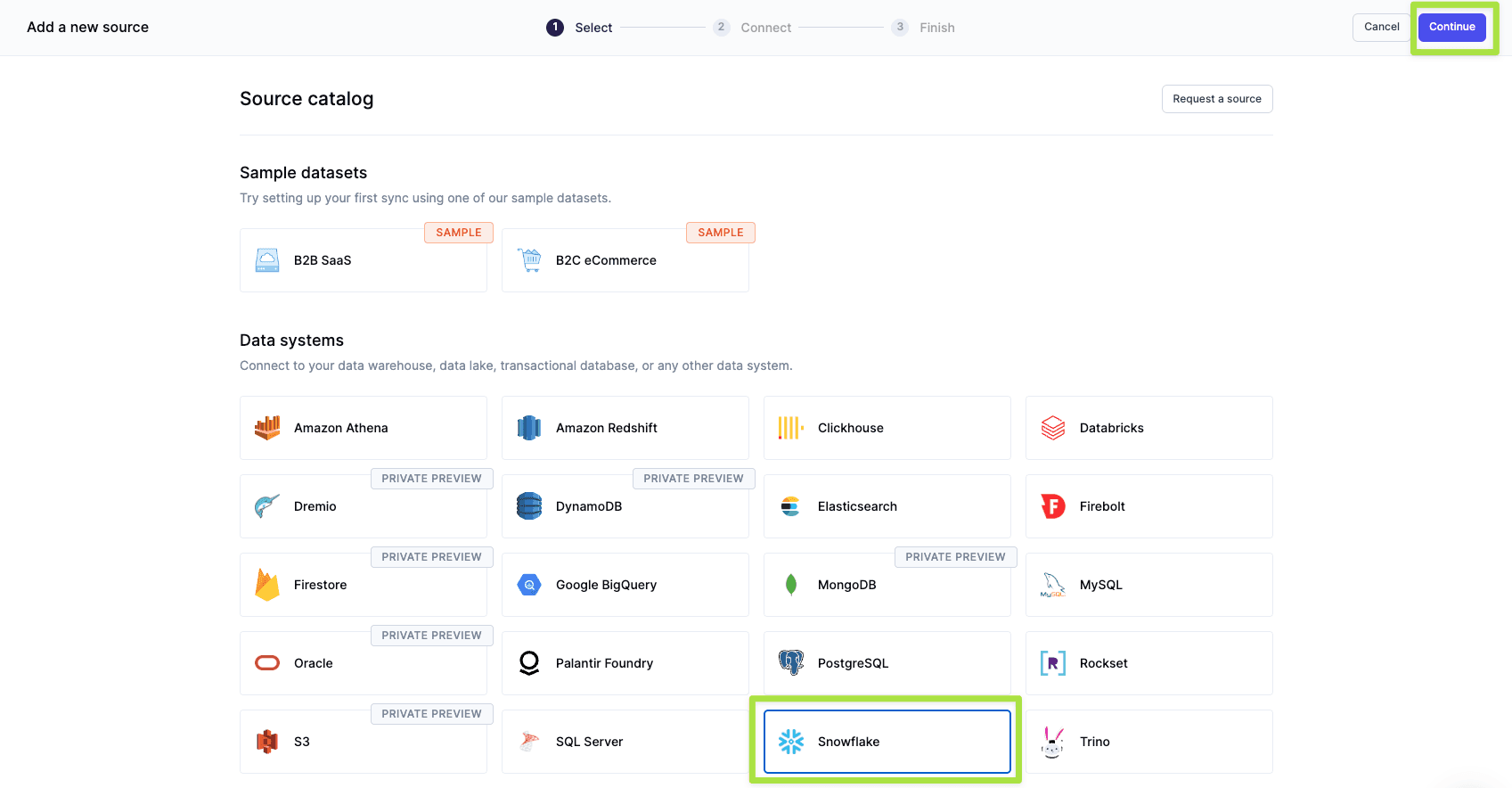
Enter your source configuration details and then click Continue.
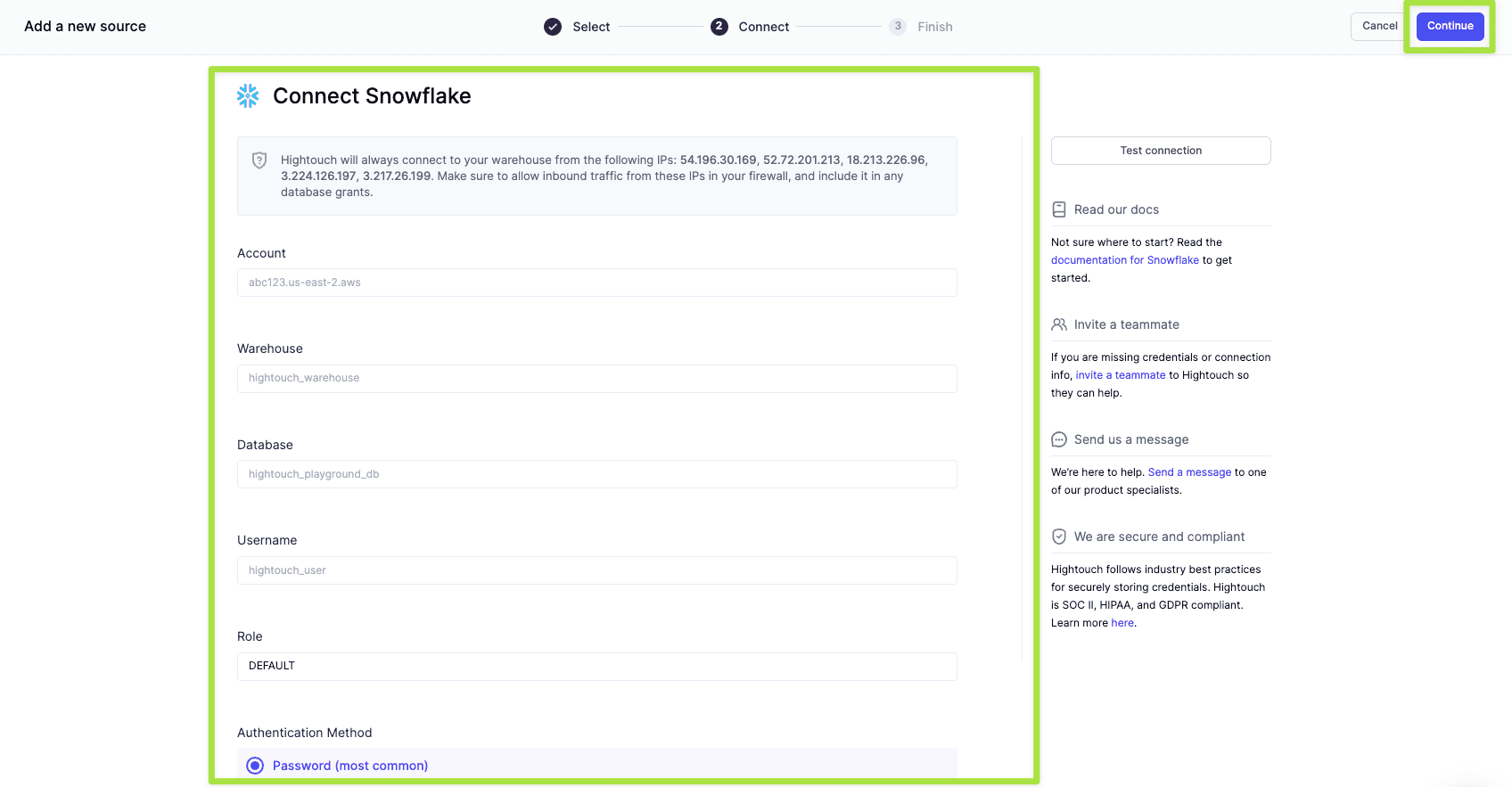
Name your source and click Finish.
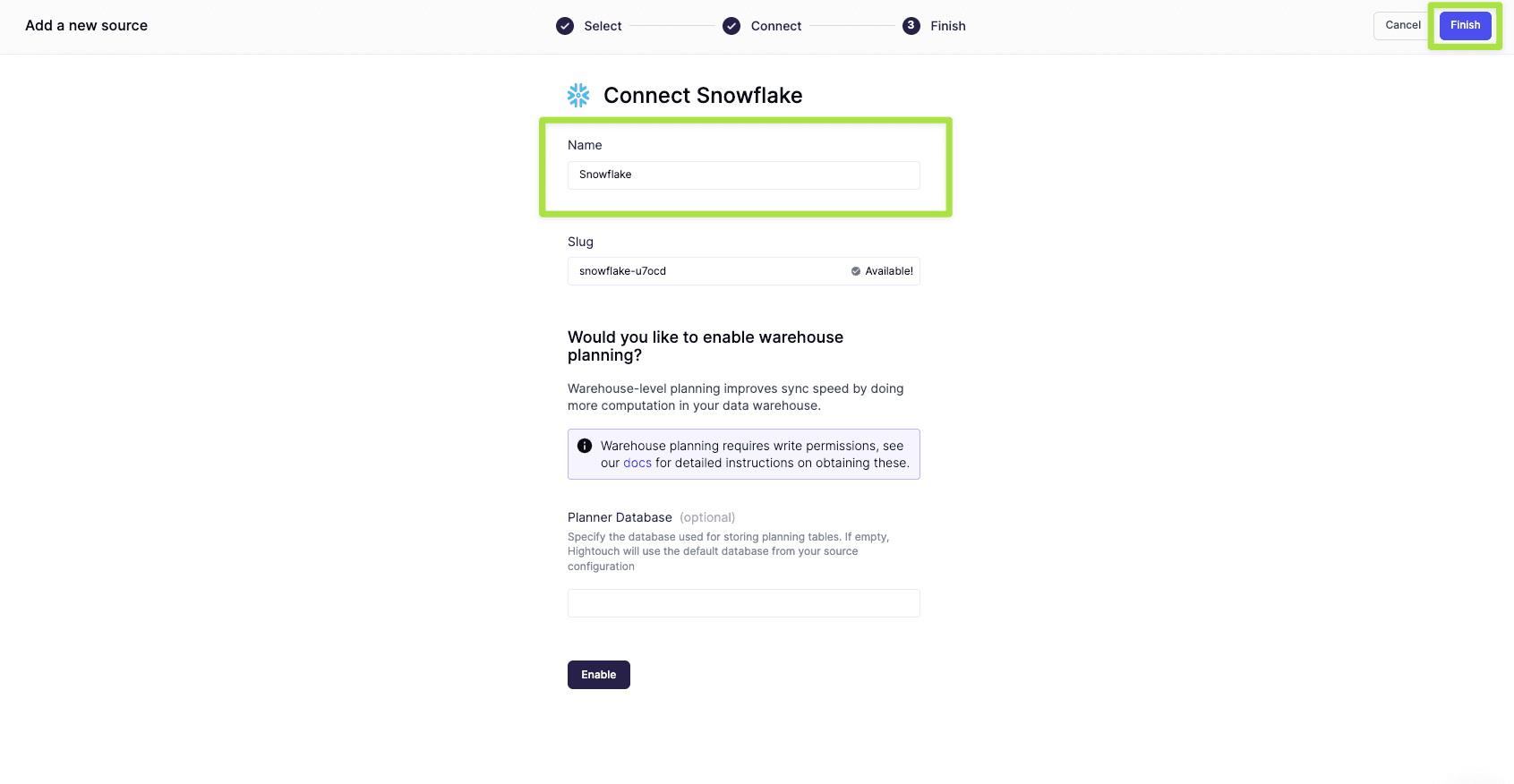
Navigate to destinations and click Add Destination. Select Facebook Conversions and click Continue.

Connect to Facebook with 0Auth. This will open up a new window to input your credentials. Once done, click Continue.
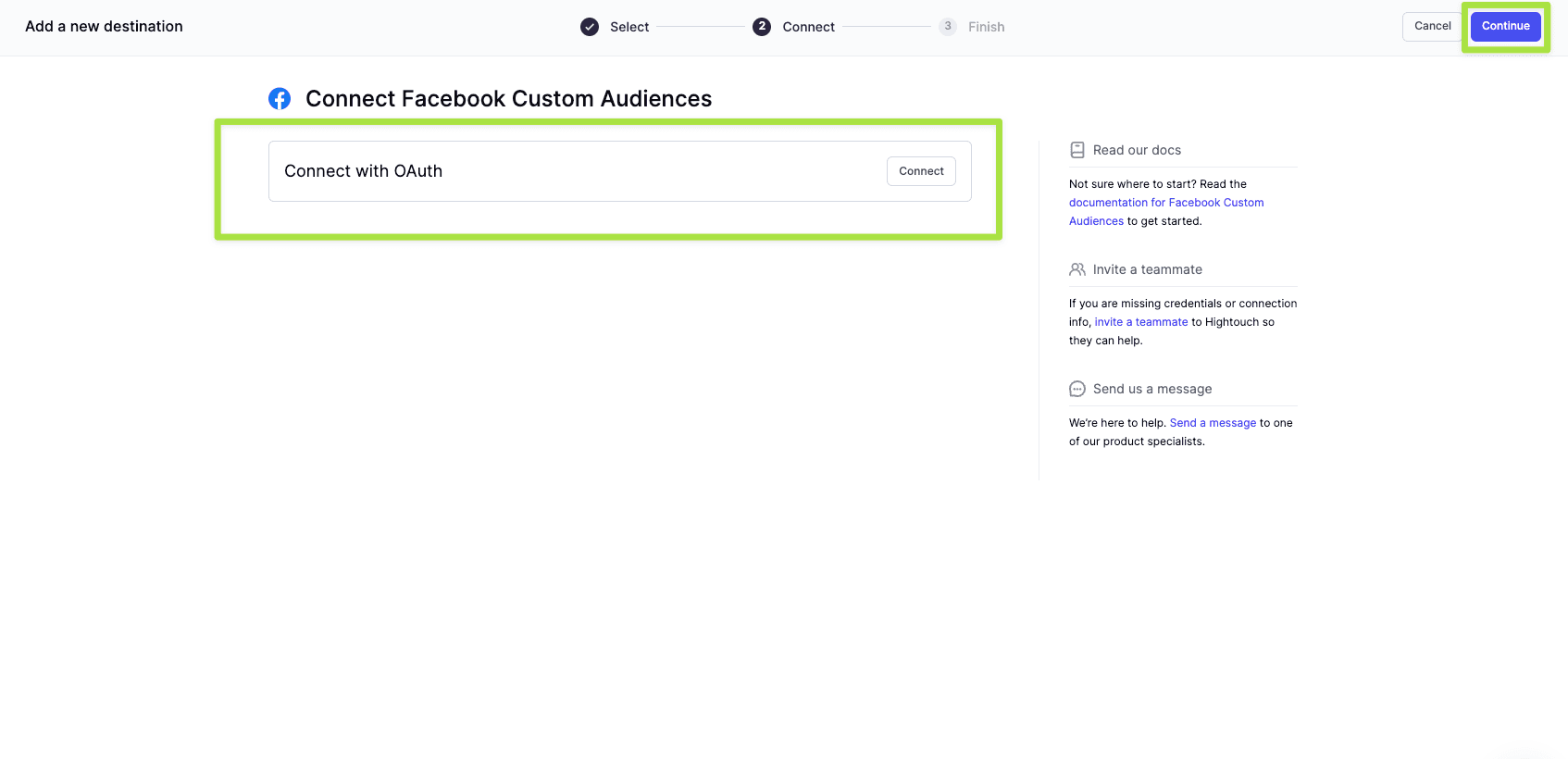
Enter your access token and pixel ID (more info here) and then click Continue.

Name the destination and click Finish.
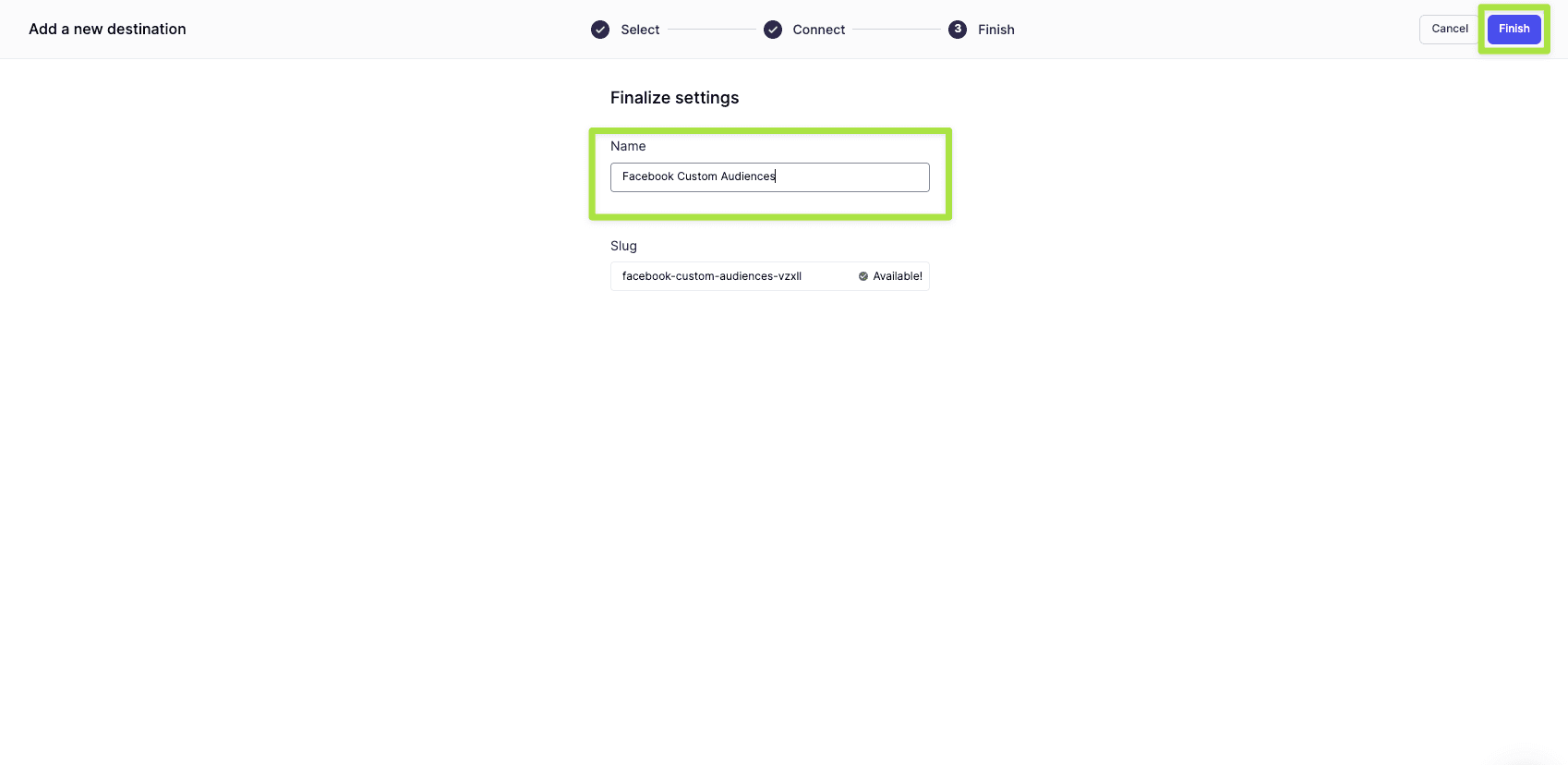
Navigate to models in Hightouch and click Add model.
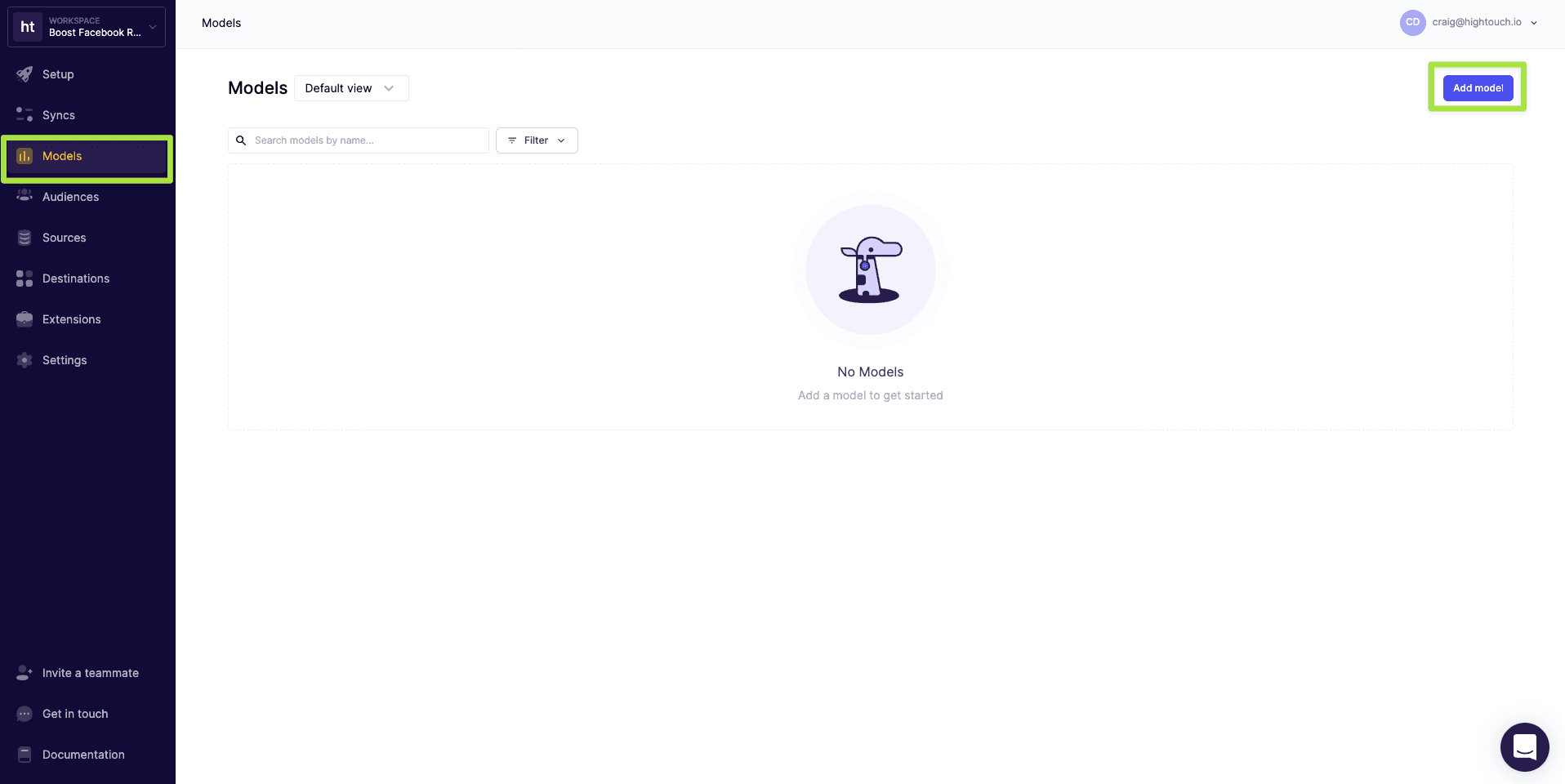
Select the data source you connected earlier and click Continue.
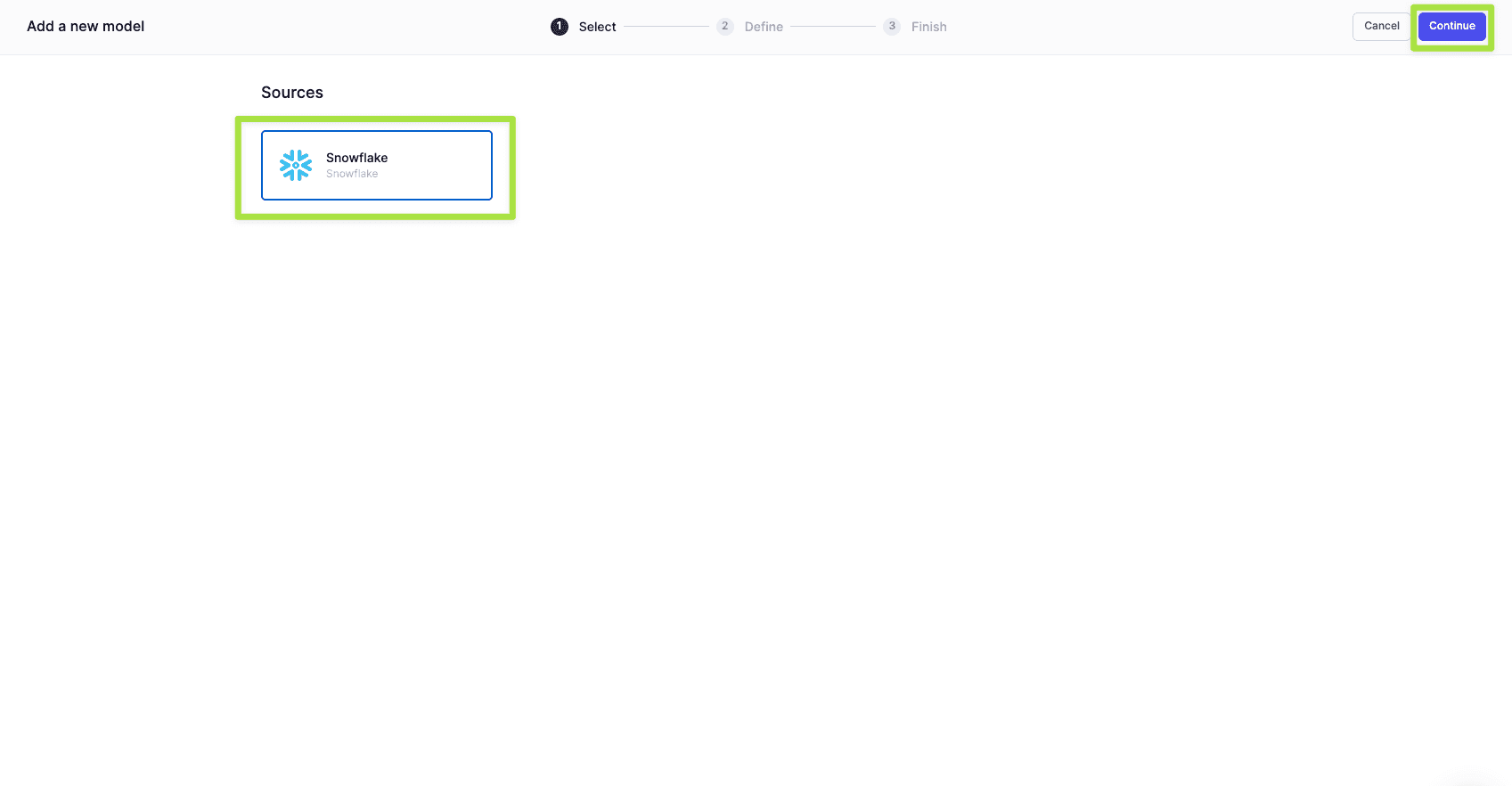
Next, you want to define your data model. You can define your data using either a SQL editor, table selector, your existing dbt models, or even your Looks if you use Looker as your BI tool. For this scenario, we'll be using the SQL Editor.
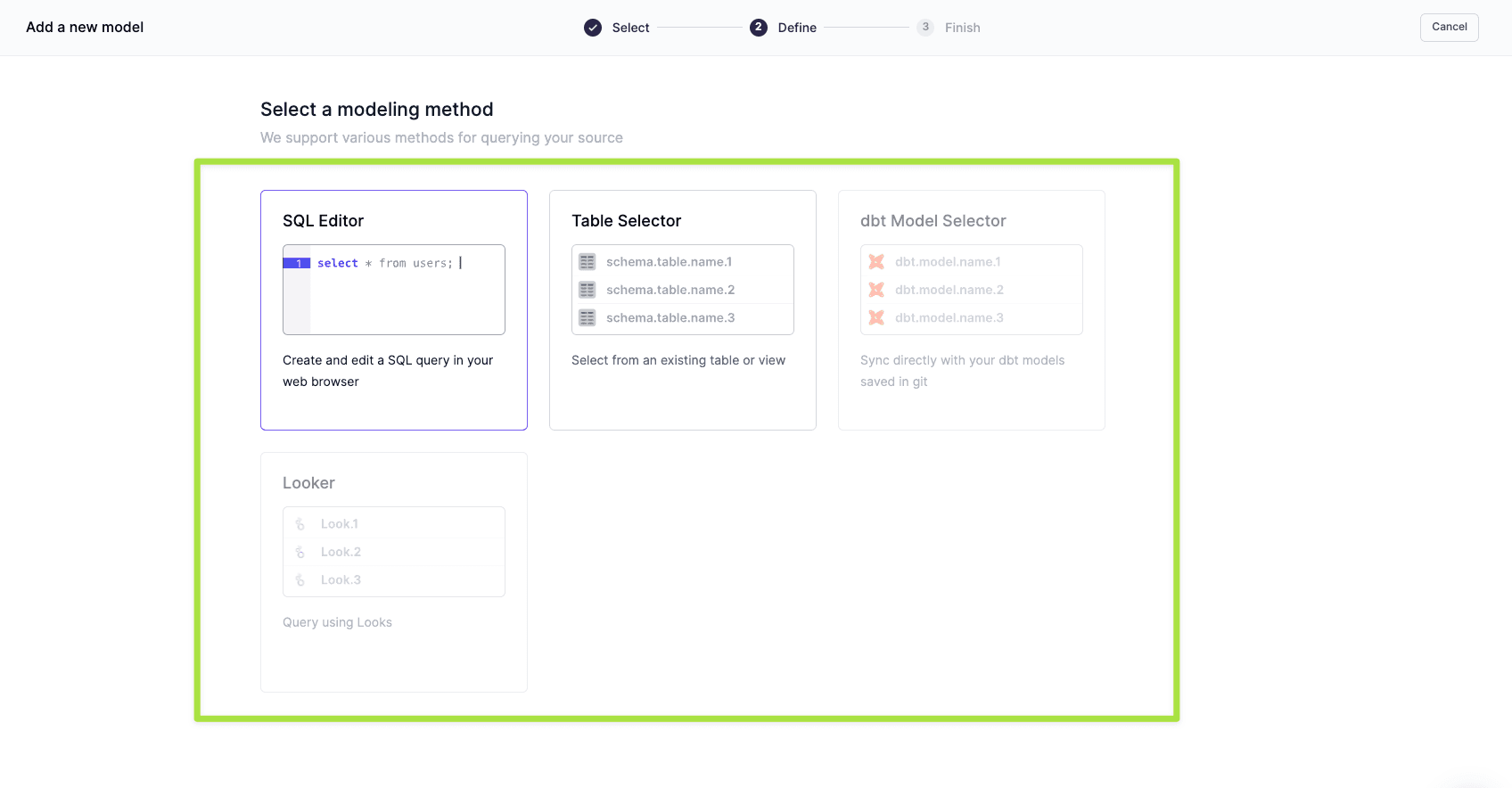
Input a query that joins your events table onto your customer table.
SELECT * FROM public.customers c JOIN public.events e ON c.customer_id = e.customer_idNote: each row should be a unique event with a unique event ID and timestamp (within the last 7 days). You can additionally include any of the server event parameters or custom data parameters below. The more customer information you're able to provide, the higher the likelihood that Facebook will match events to the correct user profiles.

Click Preview to verify your model output looks good. Then name your model, select your primary key, and click Finish.
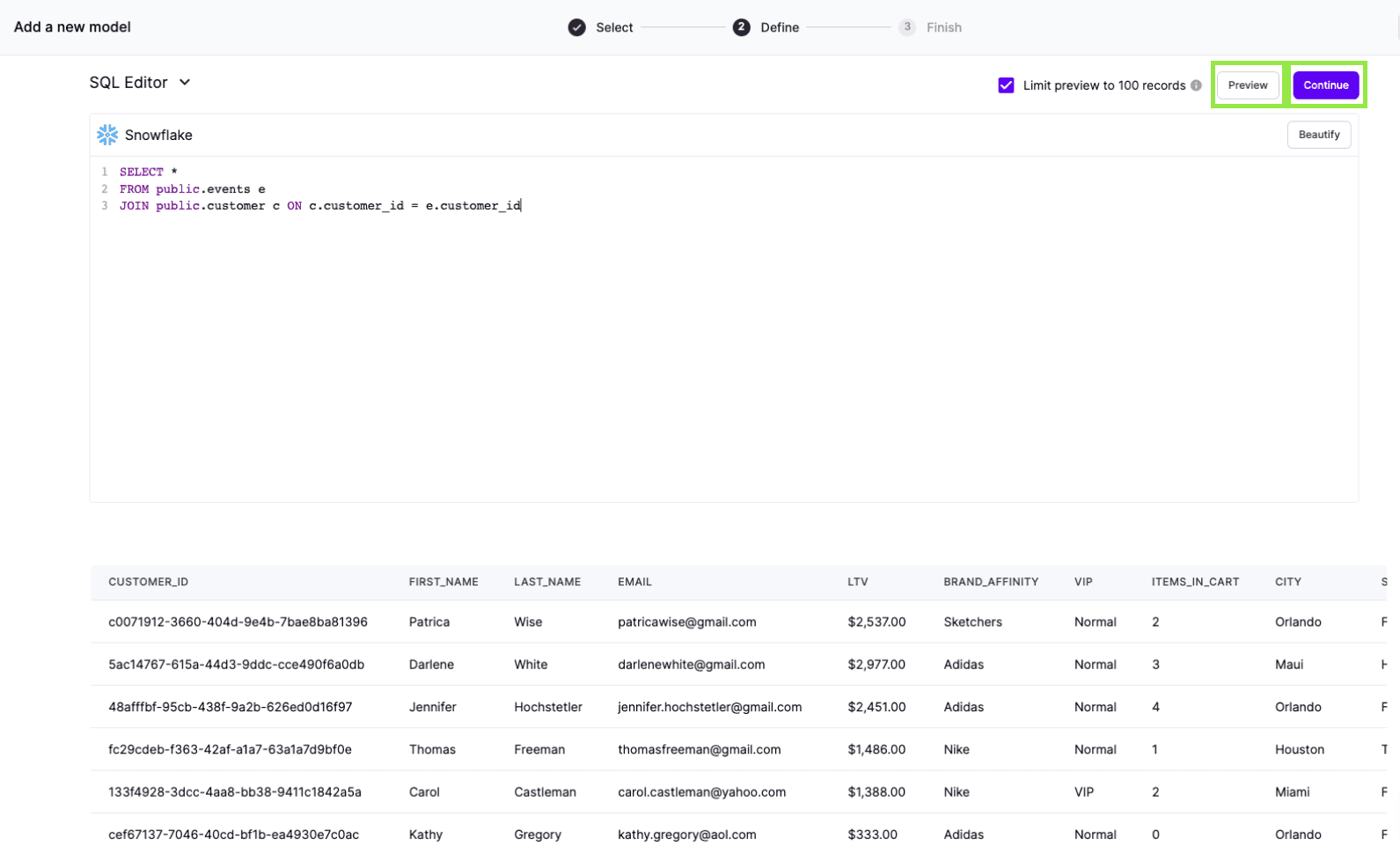
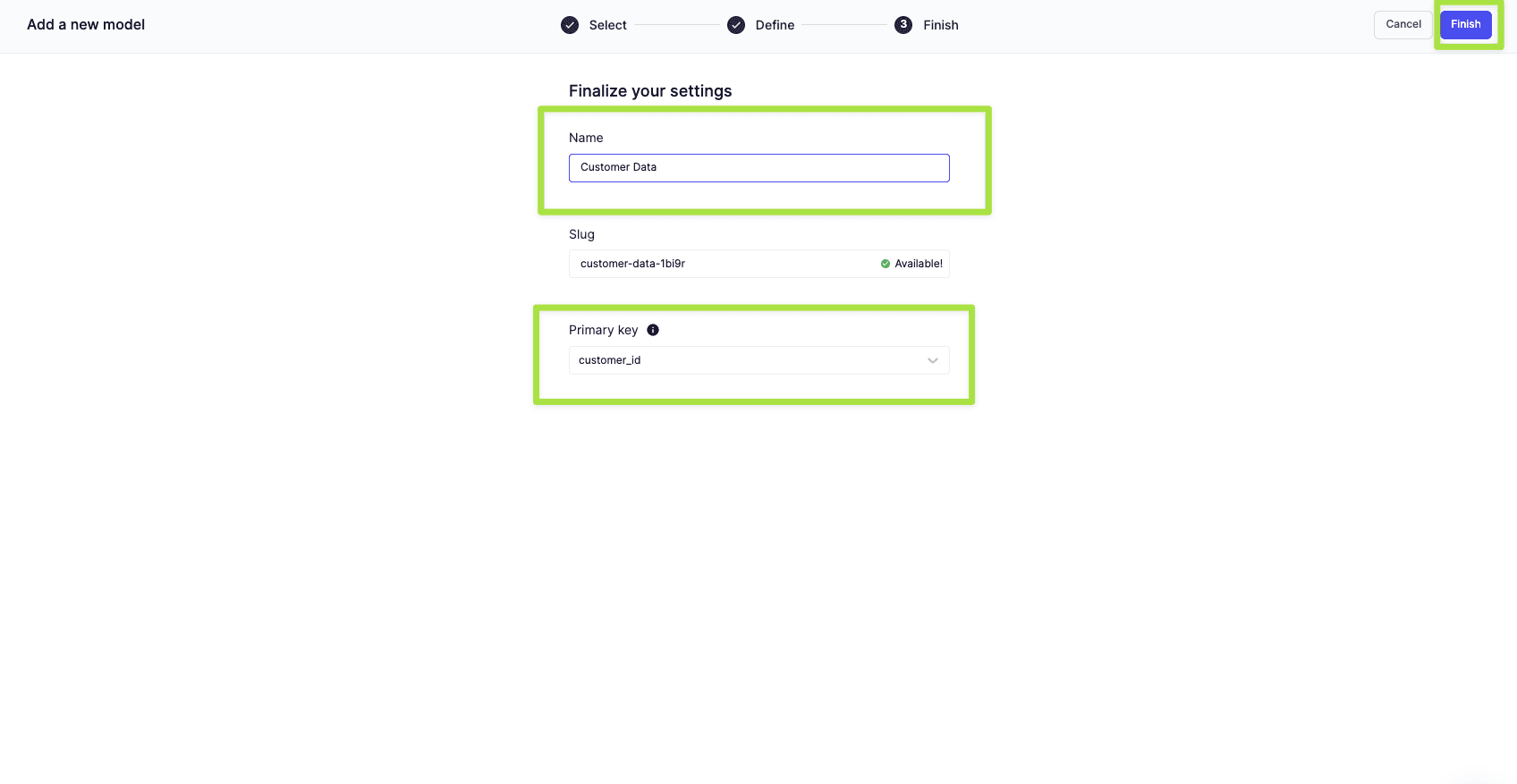
With the model created, it's time to create your sync to Facebook. Select Syncs, click Add a sync, select your Facebook CAPI destination and click Continue.
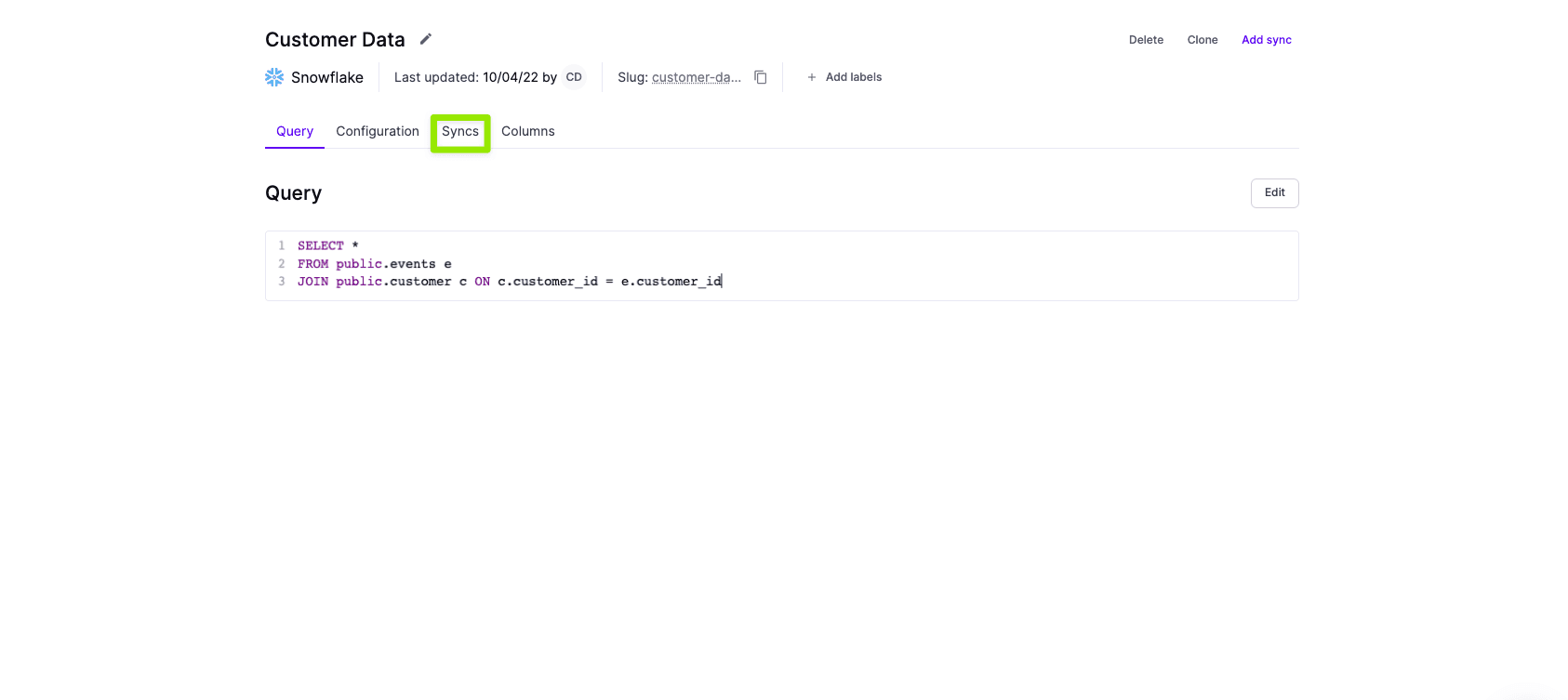


Select the Facebook CAPI destination that you set up and choose which columns you want to sync to Facebook. If you're dealing with PII data you can configure Hightouch automatically hash your data.
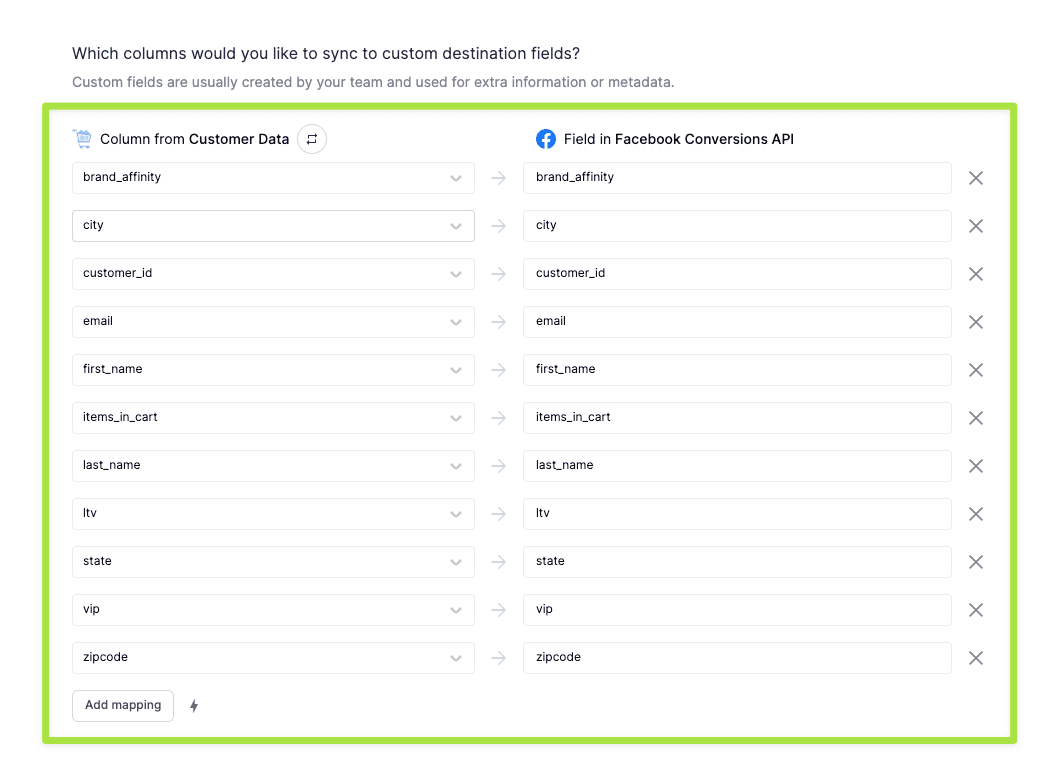
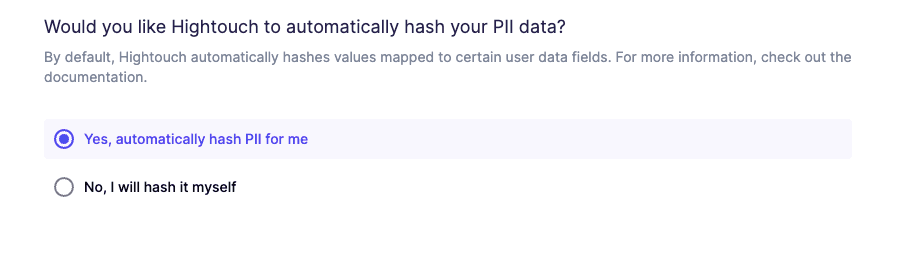
After you've mapped your columns you can set your sync schedule.
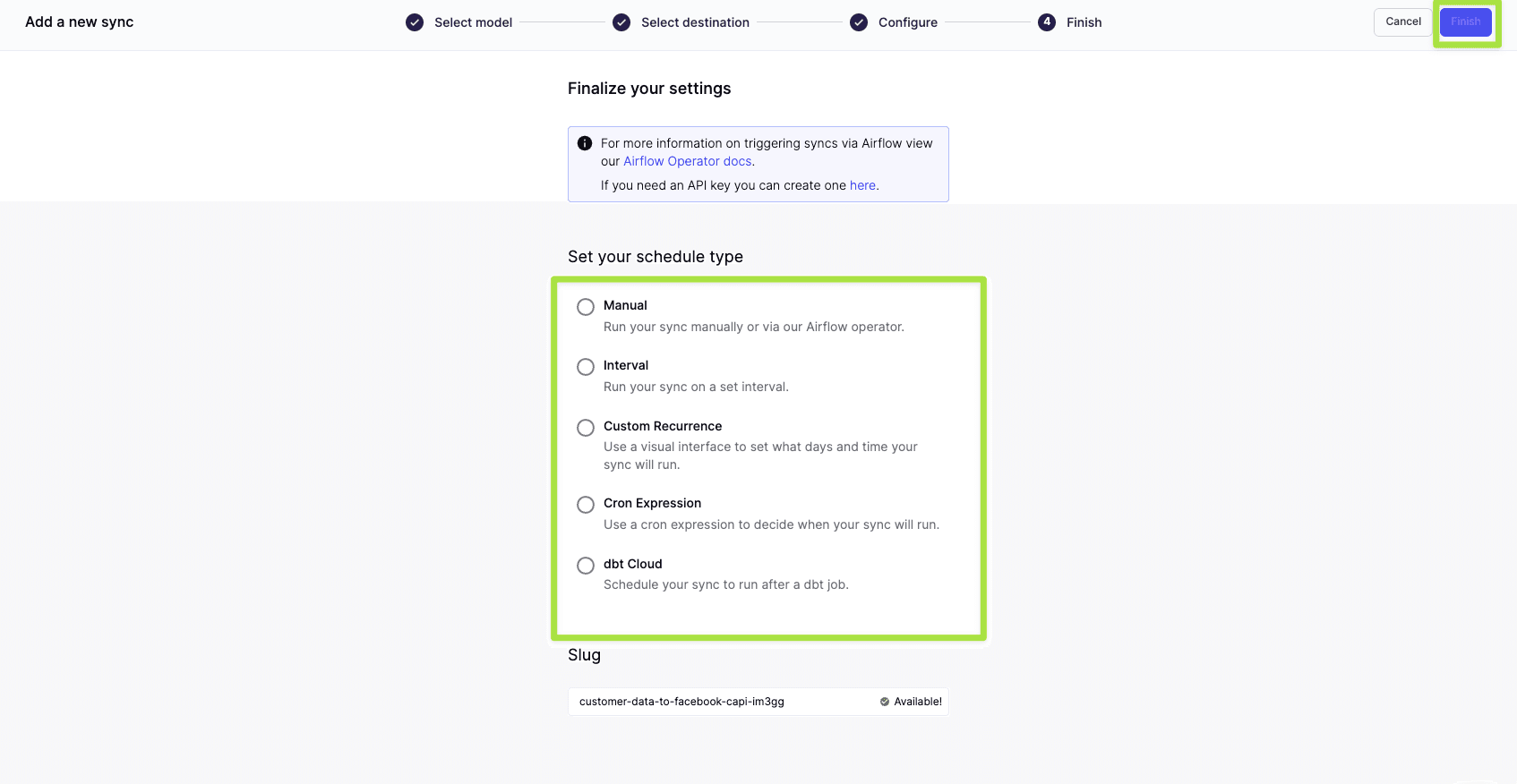
With your sync configured, simply click Run and your audience will begin syncing to Facebook. By sending these enriched events with first-party data, Facebook will now be able to more effectively match your events to user profiles.
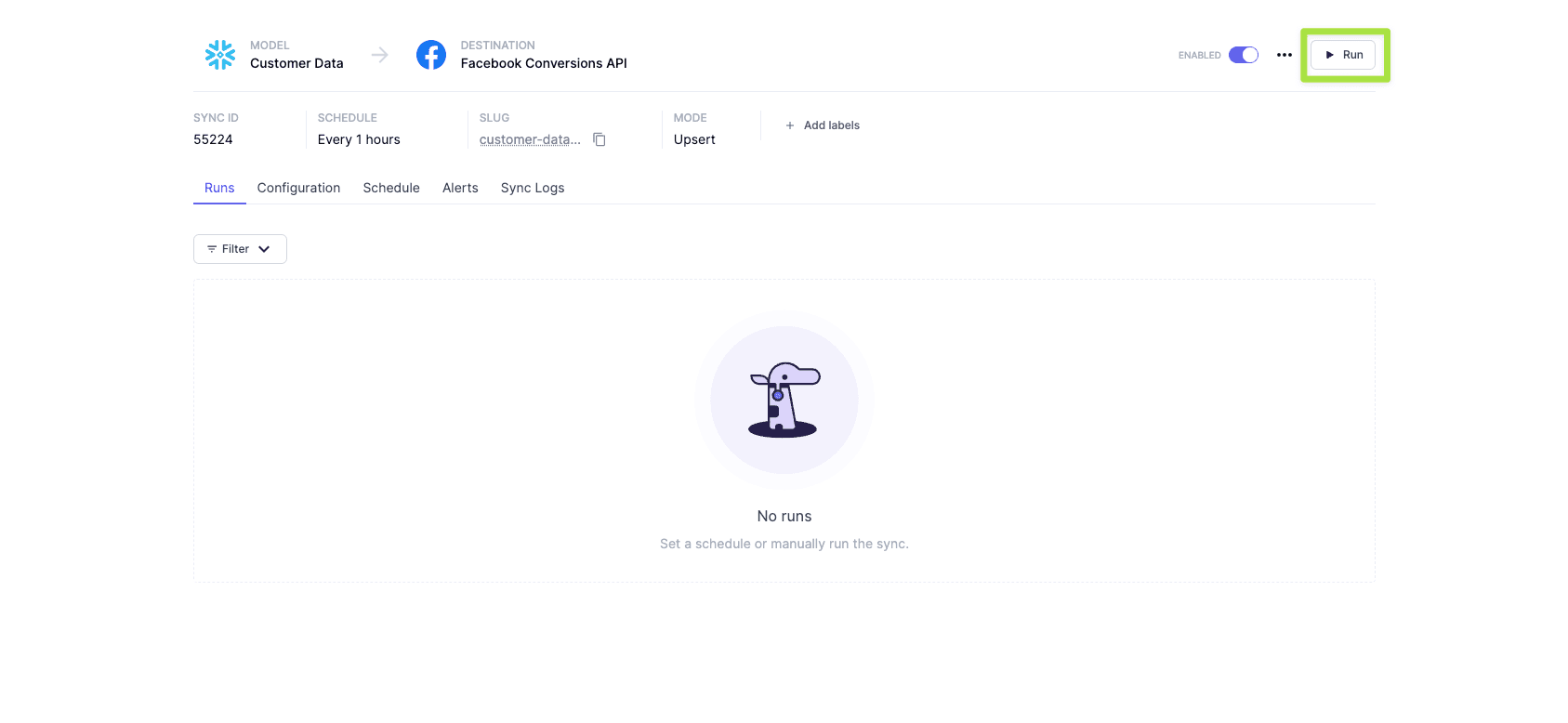
Facebook remains one of the most technologically advanced advertising platforms in the world. Their machine learning, attribution, and audience-building technologies are in place to ensure that advertisers everywhere can target their desired consumers while achieving maximum ROI. Providing Facebook with the best possible conversion signals enables their technology to operate at full strength, and leveraging CAPI is currently the best way to do so.
Want to learn more? Check out our other playbooks or book a demo with our team of experts today!
