Sync customer segments to Display & Video 360
Overview
With the Google Display & Video 360 integration, Hightouch can sync first and third party audiences directly from your warehouse.
This allows you to:
- Create ad target groups for your own users, using email, physical address or mobile device ID.
- Create target groups from users shared with a partner.
Setup via OAuth
Select the Google Display & Video 360 destination option. Hightouch will prompt you to authorize our app with your Google account with the following a scope to create and update audiences on your DV360 accounts.
After authorizing, you will have successfully connected Hightouch to DV360.
Syncing data
Hightouch allows to create and update first and third party audiences as customer match user lists. These lists support adding members using the mobile device ID, or an array of email, phone numbers, and physical addresses.
When creating the audience, make sure the source of the data is properly selected, between First or Third party sources.
User consent
Starting in March 2024, Display & Video 360 introduced the consent object for uploading consent with customer match data. The consent object specifies two distinct types of consent and users must grant both types of consent to use their data for customer match lists. Reference the DV360 docs for more information.
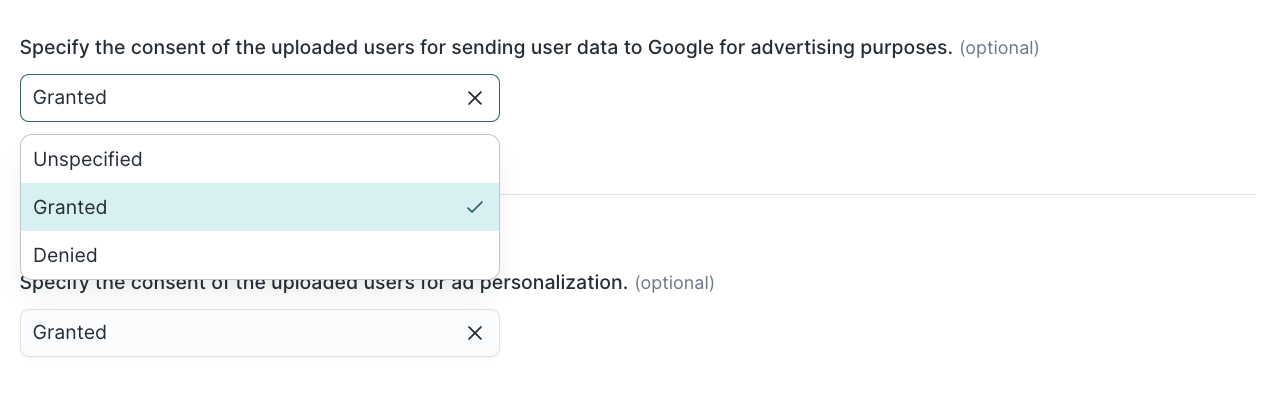
If you don't set the consent status or if the status is denied, the sync results in an error.
PII data and hashing
Hightouch will automatically hash all the PII data before it's sent to Google. If the data is already hashed, this option can be disabled. Reference the DV360 docs for more information.
Google's Personalized Ads Policy, Customer Match Policy and Platforms program policies include requirements for advertisers to show sufficiently established Google Ads or Display & Video 360 account history before accessing certain features. To enable uploading data to DV360, please fill this form before you create the sync.
User identifiers
Mobile device IDs and other user identifiers can not be mixed. Also, if providing the user's physical address, the zip code, country code, first and last name must be provided.
Phone numbers must be in E.164 format.
Common errors
If you encounter an error or question not listed below and need assistance, don't hesitate to . We're here to help.
Can not use an UNKNOWN or UNSPECIFIED as enum value
Make sure to set the consent status because Google rejects any users where the consent status is Unspecified or Denied.
Live debugger
Hightouch provides complete visibility into the API calls made during each of your sync runs. We recommend reading our article on debugging tips and tricks to learn more.
Sync alerts
Hightouch can alert you of sync issues via Slack, PagerDuty, SMS, or email. For details, please visit our article on alerting.
