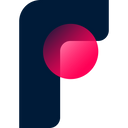Empower your teams to deliver better support and experiences by making customer data available in the tools they live in
Setup
To get an API Token, in the Front app, navigate to Settings > Plugins & API > API and click the New Token button.
Modes
Upsert contacts
In this mode, new contacts will be inserted into Front and existing contacts will be updated.
User Identification
To determine whether a contact should be created or updated, you will need to provide a column mapping that can be associated with a unique Handle in Front.
A user can have multiple handles but we will only use one to determine the existence of a contact in Front. Please provide this mapping in this section of the sync configuration:
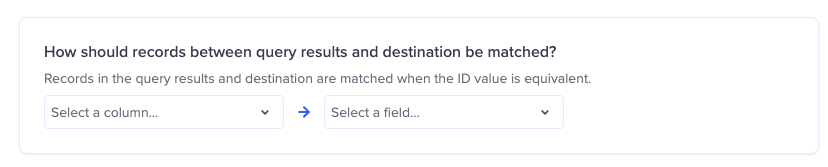
Please ensure that the column you are mapping to is unique and non-null. Also keep in mind that making changes to this mapping later on can result in unexpected behavior.
Update contacts
In this mode, existing contacts will be updated in Front but new contacts will not be inserted.