Empower your Salesloft usage with up to date data from your data warehouse
Setup
Salesloft requires an API key. To find the API key, navigate to the Salesloft Dashboard Settings.
In the Salesloft settings, an API Key can be created on this page.
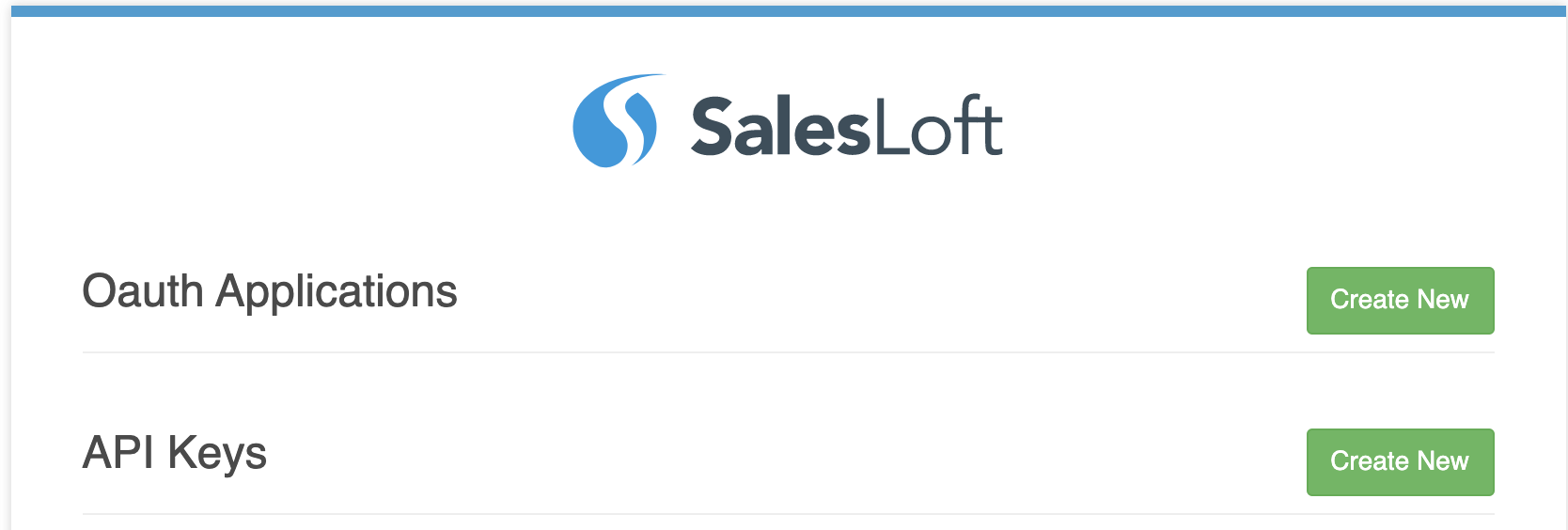
If an API key has never been created, you can create one here.
Syncing
Hightouch supports syncing to the following Salesloft resources:
PeopleAccounts
Sync modes
This integration supports Upsert and Update mode.
In the Upsert mode, new people or accounts will be inserted into Salesloft and all attributes will be kept up-to-date within Salesloft.
In Update mode, people and accounts will be kept up-to-date, but new entries will not be inserted.
Record matching
Person records can be matched from your source to your Salesloft workspace by the person's email in the Upsert mode.
Account records can be matched from your source to your Salesloft workspace by your Salesloft Account Domain or CRM ID in the Upsert mode.
In Update mode, records can be matched from your source to your Salesloft workspace by ID.
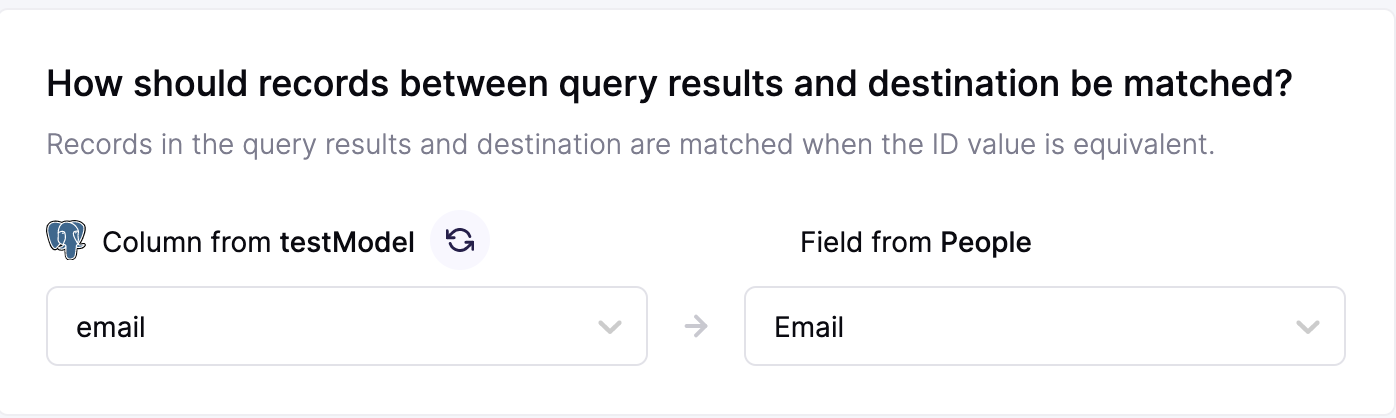
Field mapping
You can sync columns from your source to Salesloft's default and custom fields. Hightouch automatically detects existing custom fields from your Salesloft account.
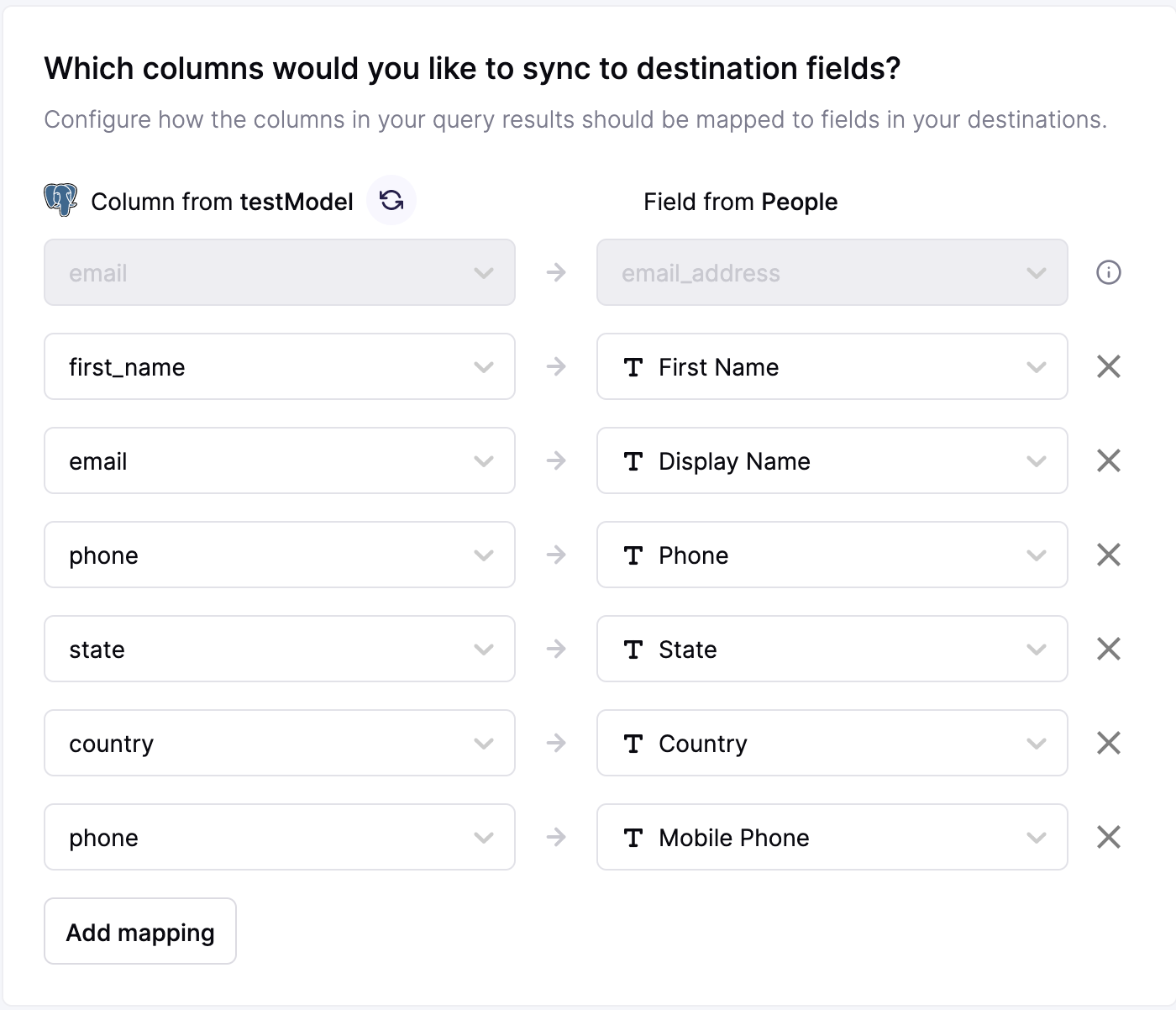
You can add custom attributes for people and accounts in your Salesloft account.
